Apple App Launch Screen Best Practices

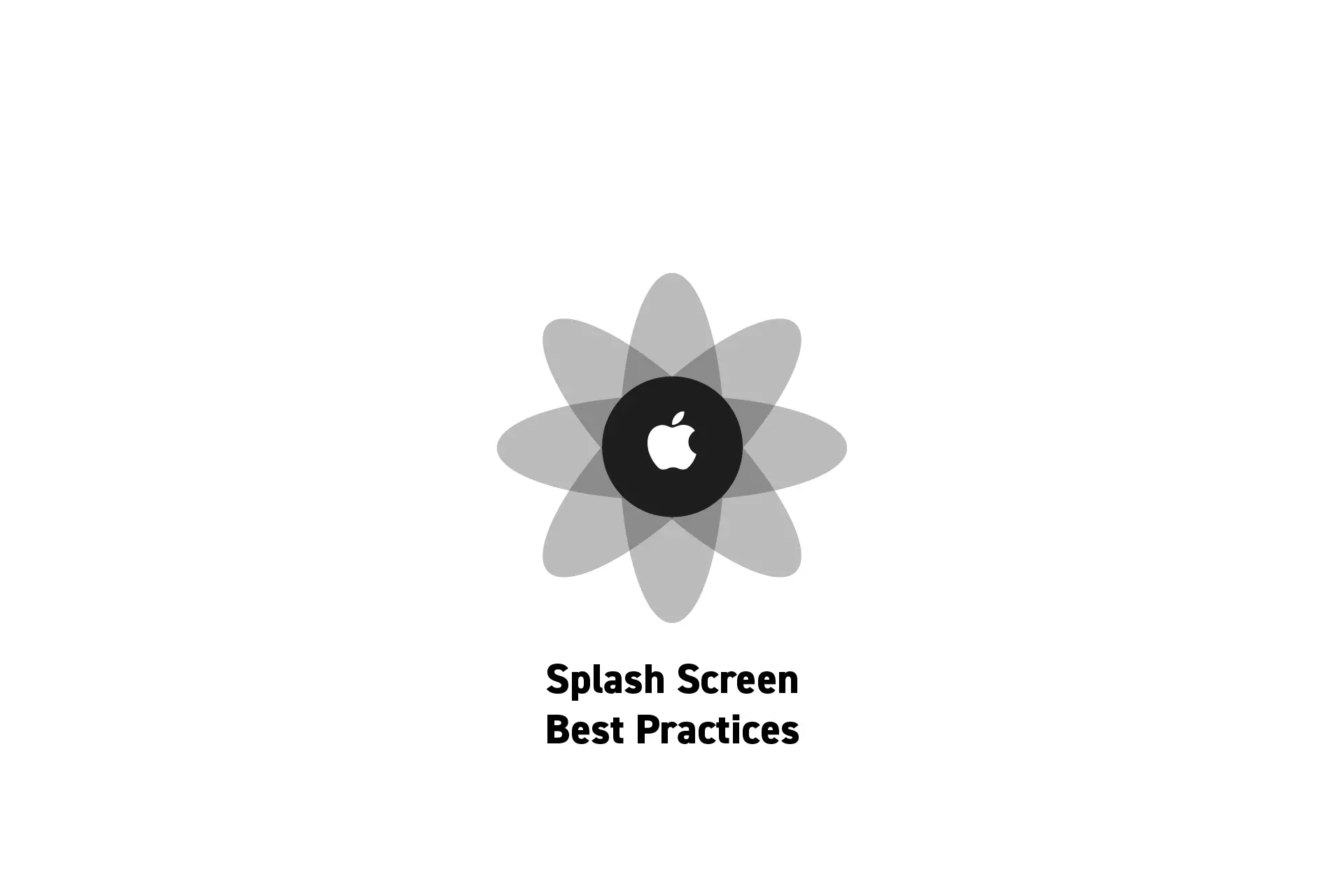
A best practices guide for creating splash screens for iOS, MacOS, TVOS or WatchOS apps using XCode.
To learn how to create a launch (splash) screen in XCode, follow the tutorial below.
File Sizes
Although as of iOS14, the total file size for images in a launch screen is limited to 25MB, we have noticed that the launch screen will appear black if the files aren't smaller than 0.5MB (i.e. each image has to be less than 0.5MB).
Use Local Files, not XCAssets
We noticed that Xcode responds as expected to changes if the image files are held outside the xcassets.
If you are running into problems or prefer to use xcassets, follow the guide below to fix the issue of a splash screen not updating .
Test changes before launching
After updating the Splash Screen, make sure that you double check that the update went through by stopping the app at the launch screen using a breakpoint. To learn how to do so, follow the tutorial below.
If the updates aren't showing, follow the guide below to resolve the problem.
